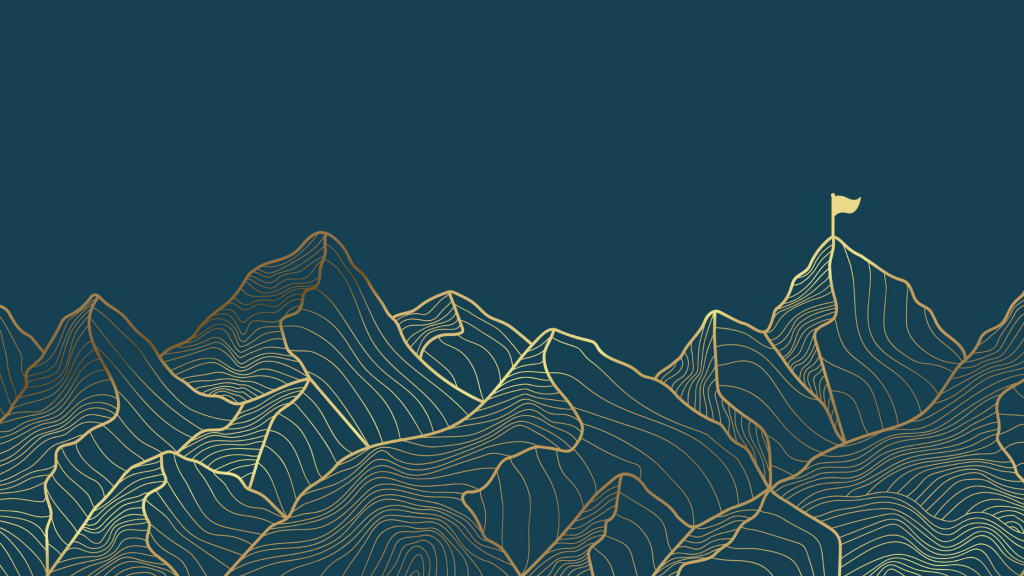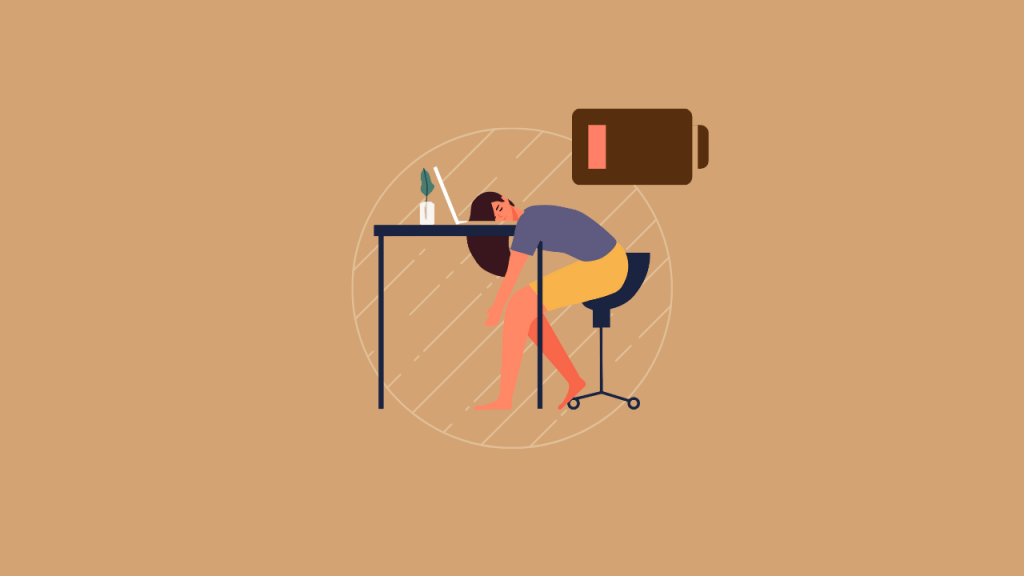With 44% of millennials freelancing in the past year and 36% of Gen Z workers freelancing since the outbreak of COVID-19, the gig economy in the UK is growing more than ever. Many freelancers specialise in creative services that require access to certain digital tools and equipment. We’ve put together a few recommendations on platforms you could use to make your freelancer projects run smoothly.
Let’s start with the business basics.
QuickBooks
The all-in-one platform that gives you HMRC-approved tools to manage your business finances, helping you to keep your professional expenses separate from your personal purchases. The app helps users track receipts, payments, and expenses at any time, on the go, helping freelancers and business owners keep organised digitally. The system calculates VAT automatically and prepares all the information and data you need for Self-Assessment, hopefully making the tax processes much less complicated. It also integrates third-party payment sites like PayPal. With its simple plan for self-employed individuals starting at £8 per month, plus VAT, the service is a very affordable solution for managing your finances as a freelancer.
PayPal
The secure payment system allows you to create customisable invoices with your personal branding, track your payment, receive payments through personalised links for additional peace of mind, and email payment requests easily to your clients. A huge benefit to using PayPal is the additional security and the pay-as-you-use system. There are no set, timely fees, you simply pay a fee when you receive payments, so you are never paying for the system when you are not using it.
SumUp
These portal card readers can be found everywhere, and they are very popular amongst small businesses and freelancers. Similar to PayPal, there is no fixed cost to use SumUp’s portal card readers. You purchase the machine, download the accompanying app for free, and pay a fee per transaction. This is a fantastic asset for freelancers attending trade shows, selling physical products, or to offer clients an alternative payment option.
SimplyBook.Me
Appointments and consultations can be complicated to organise; this GDPR compliant appointment scheduling software allows customers to book with you through your online platforms independently, saving you time and organising your schedule in a way that suits you and your clients. It makes booking consultations with you very simple and efficient for new customers, easing the customer journey. There is a free version of the software but it is limited to 50 booking per month, so if it works for you, moving on to the basic plan might be a good option.
Zoom
The likelihood is that you already have this program downloaded and you are already an expert. Just in case you haven’t yet stepped into the world of Zoom, here’s a few reasons why it can optimise your workflow. You can book video meetings into your timeline seamlessly, without needing to account for travel time.
Ready to talk about the fun stuff?
Unsplash
A bank of over a million free photography and images that can be used without worrying about copyright issues. These images are perfect for creating mood boards, pitch material, brand kits, and websites. Creating an account is free and easy, allowing you to save the images you like into different collection to keep your different projects organised.
New Old Stock
Collating beautiful vintage images in easy to download packs, this is a super affordable option for obtaining photographs and visuals that suit a very specific, old-fashion feel. The packs are very affordable and once you have made the one-time purchase, the collections are updated for free as the creators add new photographs.
Lightroom
One of the apps that comes part of Adobe’s Photography Package, Lightroom is an intuitive mobile and desktop program that can store and edit your photographs flawlessly. Create and save presets to make your photograph edits quick and easy. This is especially useful as you can upload presets used by your clients to keep their imagery and platforms cohesive as you work together. The Photography Package is priced at £9.98 per month and include 20GB of storage.
OpenDoodles
A free set of illustrations that you can copy, edit, or redraw for whatever purpose you need, without worrying about copyright. These illustrations are great to use in mock-ups for clients, as placeholders for future images, or to convince clients to invest in their own set of illustrations. The creator of Open Doodles believes in the idea of Open Design, sharing skills, best practises, and basic design theories to improve the artistic community and promote collaboration
Google Fonts
Perhaps a more traditional resource but one that is solid and reliable. The extensive database of fonts and font families provides hundreds of typography options for freelancers to use within mock-ups or commercial projects. Fonts are free to download and most of the licensing agreements allow the fonts to be used in a wide range of projects. However, it is always wise to check the licenses individually once you are at the stage of wanting to publish your work.
ColorLisa
Just for a bit of fun – if you are struggling to put together a classic or unique colour scheme for a client’s branding, take some inspiration from the greats. ColorLisa is a palette picker that allows you to find the colours used in the artwork of the world’s most beloved artists and use them to create stunning, timeless designs or typography.
Canva
You must have heard about this international powerhouse? Canva is an easy-to-use design program that allows everyone, of all ability levels, to create professional and versatile designs, documents, presentations, and social media visuals. This platform is particularly popular with freelancers, independent creators, and small businesses, with its massive catalogue of templates, photographs, illustrations, fonts, and the ability to cover a wide range of mediums, from branded office supplies to video editing. You can use Canva for free, but you have more limited access to the available templates. Canva Pro allows five users on one account, and you can either pay £10.99 per month or purchase annual access at £99.99.
Procreate
This is a fantastic option for designers, artists, and illustrators that specialise in digital drawings but don’t want to shell out for the full Adobe suite. Intuitive and affordable, it is very easy to add extensions and create your own tools within the program. Procreate is an app, available only from the Apple App Store. A downside to this program is that you can only use it on an iPhone or iPad, and it is best used alongside an Apple Pen. So, the app itself is only a one-time purchase of £9.99 but if you do not already have all the necessary equipment, it’s much more of an investment.
Grammarly
Freelancers can’t always be experts in everything, but you are often expected to be. Sometimes, mistakes slip under the radar, especially when it comes to spelling and grammar. Grammarly is a great program to have installed, ready to catch all the potential, little errors that you might have missed. It can review your emails, documents, blog posts, contracts, social copy, and even your messages on collaboration platforms like Teams or Slack. Similarly to Canva, you can use a free option for the basics or upgrade to a premium version that offers additional advice on tone, inclusivity of your language, fluency, and thesaurus suggestions for £110 for a year’s subscription.
Squarespace
Squarespace offers various templates and designs that make building a website much easier. With options to integrate e-commerce and social media platforms, the site has built-in SEO tools and insights to help you better understand your customer journey. Marketing automations and customer segmentations are great ways to tailor how your website automatically interacts with visitors. Squarespace makes it easy to send out email campaigns and share your knowledge across blog posts, keeping your brand awareness high as you regularly make direct contact with interested individuals. With a range of price packages, there is an affordable option for whatever your needs might be.
Hootsuite
A great planning and scheduling platform that allows you to schedule your social media posts to multiple sites from one dashboard. Hootsuite lets you plan and schedule posts in advance and all at once, so you don’t have to constantly worry about creating new content and being on social media. You can respond to audience interactions easily from one inbox, making it simple to engage with your potential customers. The data and insight collection dashboard makes it easy to see what is working for your socials and what isn’t. Hootsuite offer a 30-day free trial to see if it works for you, but the plans then start at around £40 per month if you choose an annual plan.
LastPass
We’ve given you a lot of resources and a lot of different platforms to help optimise your freelance work life. Now, you need to keep track of the login details for every single one. LastPass is a very helpful browser extension that securely stores all your passwords to every account, helping you login instantly, even if you’ve already forgotten. Best of all, it’s free!